Whatsapp-web.js install
To install whatsapp-web.js version 1.19.4, you can follow these steps:
1. Open your terminal or command prompt.
2. Navigate to your project directory.
3. Type the following command:
npm install whatsapp-web.js@1.19.4
4. Wait for the installation process to complete. That's it! The whatsapp-web.js version 1.19.4 should now be installed in your project.
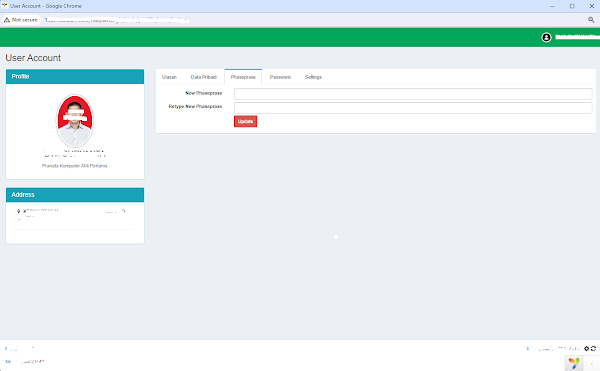
Komentar
Posting Komentar