Fix the header of a DataTable,
To fix the header of a DataTable, you can use the fixedHeader extension provided by DataTables. This extension will fix the header of the table in place while allowing the rest of the table to scroll. Here's how you can use it:
1. First, include the datatables.fixedHeader.min.js file in your HTML document. You can download this file from the DataTables website or use a CDN link.
<script src="https://cdn.datatables.net/fixedheader/3.1.9/js/dataTables.fixedHeader.min.js"/></script/>
2. Then, initialize your DataTable with the fixedHeader option set to true.
$(document).ready(function() {
$('#example').DataTable({
fixedHeader: true
});
});
This will fix the header of your table in place while allowing the rest of the table to scroll. You can also customize the behavior of the fixed header by passing in additional options to the fixedHeader option. For example, you can change the offset of the header from the top of the viewport by setting the offsetTop option:
$(document).ready(function() {
$('#example').DataTable({
fixedHeader: {
header: true,
footer: true,
offsetTop: 50
}
});
});
This will fix both the header and footer of the table in place and offset the header by 50 pixels from the top of the viewport.
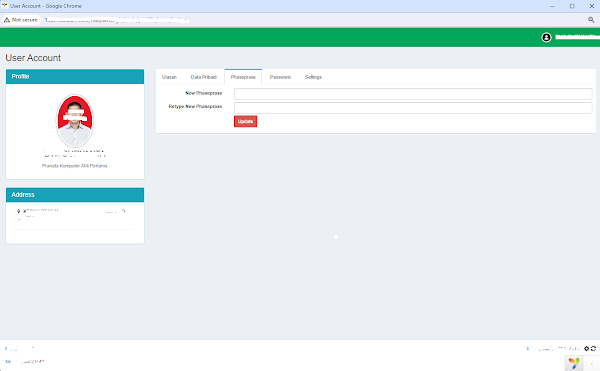
Komentar
Posting Komentar