Convert a PDF file to a Word document on Node.js
To convert a PDF file to a Word document on Node.js, you can use a package like pdf-to-word. Here's an example code snippet that shows how to use pdf-to-word to convert a PDF file to a Word document:
const fs = require('fs');
const pdf2docx = require('pdf-to-word');
const pdfFilePath = 'path/to/pdf/file.pdf';
const outputFilePath = 'path/to/word/file.docx';
pdf2docx.convert(fs.readFileSync(pdfFilePath)).then(function (result) {
fs.writeFileSync(outputFilePath, result);
console.log('PDF converted to Word document successfully.');
}).catch(function (error) {
console.error('Error converting PDF to Word document:', error);
});
In this example, we first require the fs module to read and write files, and the pdf-to-word package to convert the PDF to Word. Then, we specify the paths to the input PDF file and the output Word file.
Next, we call pdf2docx.convert() and pass in the contents of the PDF file using fs.readFileSync(). This returns a promise that resolves with the converted Word document as a buffer.
We then write the buffer to the output file using fs.writeFileSync() and log a success message to the console. If an error occurs during the conversion process, we log an error message to the console.
Note that this example assumes that the pdf-to-word package is already installed via npm install pdf-to-word.
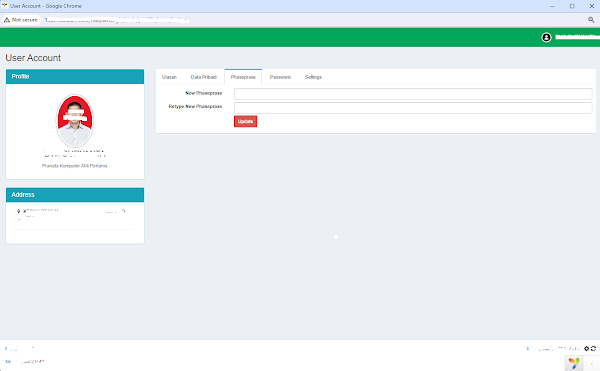
Komentar
Posting Komentar