Send text messages with whatsapp-web.js
To send a text message using the whatsapp-web.js library, you can use the sendMessage function provided by the Chat class. Here's an example code snippet:
const {Client} = require('whatsapp-web.js');
const qrcode = require('qrcode-terminal');
const express = require('express');
const app = express();
const client = new Client();
client.on('qr', qr => {
qrcode.generate(qr, {small: true});
});
client.on('ready', () => {
const phone_no = '62123456789@c.us';
const message = 'send message';
client.sendMessage(phone_no, message).then(() => {
console.log('succeed');
}).catch((err) => {
console.log('fail');
});
});
client.initialize();
app.listen(3000, () => {
console.log('system is running');
});
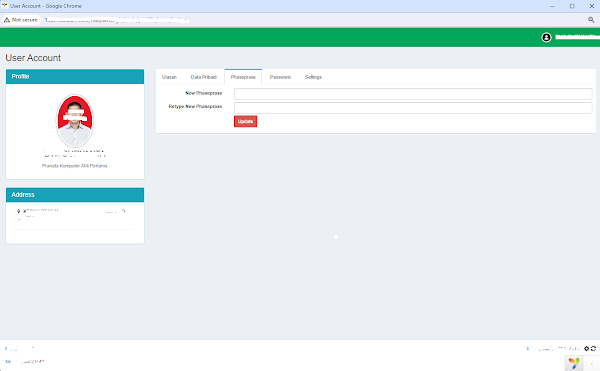
Komentar
Posting Komentar