Send image URL using whatsapp-web.js
To send an image with a URL using whatsapp-web.js, you can use the Client.sendImage method with the url parameter. Here is an example code:
const fs = require('fs');
const path = require('path');
const axios = require('axios');
const qrcode = require('qrcode-terminal');
const { Client , MessageMedia } = require('whatsapp-web.js');
const client = new Client();
const folderPath = 'D:/xampp/htdocs/api-whatsapp/downloads';
function sendFileFromUrl(chatId, message, fileUrl) {
const filename = path.basename(fileUrl);
const filePath = path.join(folderPath, filename);
axios({
url: fileUrl,
responseType: 'stream'
}).then(response => {
response.data.pipe(fs.createWriteStream(filePath));
response.data.on('error', err => {
console.error(err);
});
response.data.on('end', () => {
console.log('File downloaded successfully!');
const media = MessageMedia.fromFilePath(filePath);
client.sendMessage(chatId, media, message).then(() => {
console.log('sent successfully!');
fs.unlinkSync(filePath);
}).catch((err) => {
console.error('Error sending: ', err);
fs.unlinkSync(filePath);
});
});
}).catch(err => {
console.error(err);
});
}
client.on('qr', (qr) => {
qrcode.generate(qr, {small: true});
});
client.on('ready', () => {
console.log('Client is ready!');
const chatId = '62123456789@c.us';
const message = 'This is file';
const fileUrl = 'https://pmb.uii.ac.id/wp-content/uploads/2020/04/Panduan-Merubah-Dokumen-ke-Format-PDF-Secara-Online.pdf';
sendFileFromUrl(chatId, message, fileUrl);
});
client.initialize();
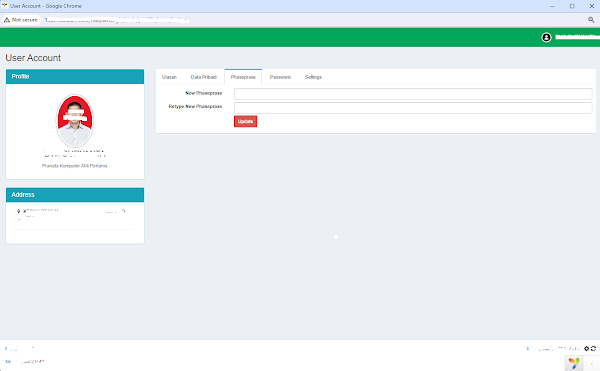
Komentar
Posting Komentar