Check if an IP address is active or not with PHP
To check if an IP address is active or not with PHP, you can use various approaches. Here are a few examples:
1. Using ping command with exec() function:
$ip = '192.168.1.1';
if (exec(sprintf("ping -c 1 -W 2 %s", escapeshellarg($ip))) == true) {
echo "IP is active";
} else {
echo "IP is not active";
}
This code sends a single ping request with a timeout of 2 seconds. If the IP address responds, the exec() function will return a non-empty result, and the code will output "IP is active". Otherwise, it will output "IP is not active".
2. Using fsockopen() function to check if a port is open:
$ip = '192.168.1.1';
$port = 80;
if($fp = fsockopen($ip,$port,$errCode,$errStr,1)){
echo "IP is active";
fclose($fp);
} else {
echo "IP is not active";
}
This code checks if port 80 is open on the IP address using the fsockopen() function. If the connection is successful, the code will output "IP is active". Otherwise, it will output "IP is not active".
3. Using the PHP function gethostbyaddr() to get the hostname associated with the IP address:
$ip = '192.168.1.1';
if(gethostbyaddr($ip) == $ip){
echo "IP is not active";
} else {
echo "IP is active";
}
This code tries to resolve the IP address to a hostname using the gethostbyaddr() function. If the IP address is not active, the function will return the same IP address as the hostname, and the code will output "IP is not active". Otherwise, it will output "IP is active".
Note that these methods may not work in certain cases, such as when a firewall is blocking ping requests or port scans.
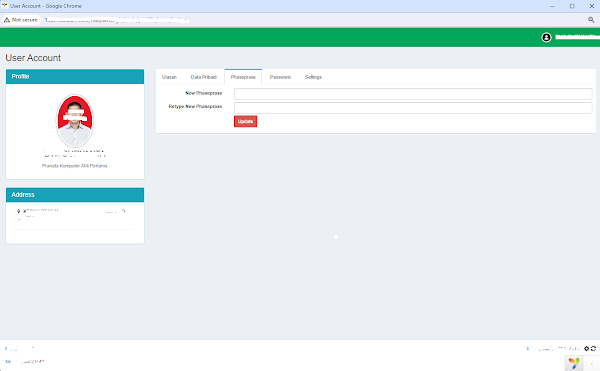
Komentar
Posting Komentar