Read text from an image in Node.js
To use Tesseract.js on Node.js, you first need to install it as a dependency in your Node.js project using npm or yarn. Here are the steps to install and use Tesseract.js on Node.js:
1. Install Tesseract.js and its dependencies using npm or yarn:
npm install tesseract.js
or
yarn add tesseract.js
2. Once installed, you can import and use Tesseract.js in your Node.js application. Here is an example that uses Tesseract.js to recognize text from an image file:
const Tesseract = require('tesseract.js');
// Provide the path to the image file
const imagePath = '/path/to/image.jpg';
// Use Tesseract.js to recognize text from the image
Tesseract.recognize(imagePath, 'eng', { logger: m => console.log(m) })
.then(({ data: { text } }) => {
console.log(`Recognized text: ${text}`);
})
.catch(error => {
console.log(`Error recognizing text: ${error}`);
});
In this example, we first import Tesseract.js and then provide the path to the image file that we want to read text from. We then use the Tesseract.recognize() method to recognize text from the image. The first argument to this method is the path to the image file, the second argument is the language of the text in the image (in this case, English), and the third argument is an optional configuration object that can be used to provide additional options, such as a logger function. The Tesseract.recognize() method returns a Promise that resolves with an object containing the recognized text data, which we then log to the console.
Note that Tesseract.js may require additional configuration or dependencies, depending on your use case. You can find more information about using Tesseract.js on Node.js in the official documentation: https://tesseract.projectnaptha.com/docs/node/
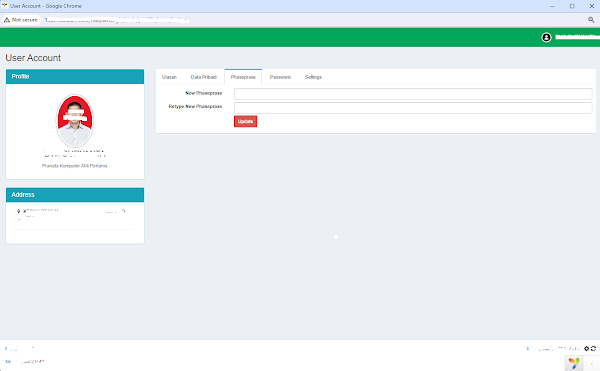
Komentar
Posting Komentar