Node.js web service using Express
To create a Node.js web service using Express that handles POST requests with parameters, you can follow these steps:
1. Initialize a new Node.js project:
mkdir myWebService cd myWebService npm init -y
2. Install Express and Body-Parser:
npm install express body-parser
3. Create an index.js file with the following code:
// index.js
const express = require('express');
const bodyParser = require('body-parser');
const app = express();
const port = 3000;
// Use body-parser middleware
app.use(bodyParser.urlencoded({ extended: false }));
app.use(bodyParser.json());
// Handling POST request with parameters
app.post('/api', (req, res) => {
const { param1, param2 } = req.body;
res.send(`Received POST data - Parameter 1: ${param1}, Parameter 2: ${param2}`);
});
// Start the server
app.listen(port, () => {
console.log(`Server is running at http://localhost:${port}`);
});
4. Run the service using the following command:
node index.js
With this setup, the Express server listens for POST requests at the /api endpoint and retrieves the parameters param1 and param2 from the request body.
You can test this setup using tools such as cURL or Postman by sending a POST request to http://localhost:3000/api with JSON data containing param1 and param2 as key-value pairs.
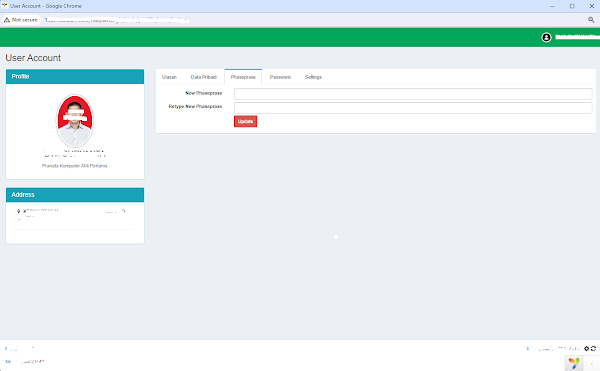
Komentar
Posting Komentar