Create token using JSON Web Tokens (JWT)
To create a web token using JSON Web Tokens (JWT) in a web application, you can use libraries available in your programming language. Here, I'll demonstrate how to create a JWT in PHP using the "firebase/php-jwt" library.
1. Install the "firebase/php-jwt" library:
Use Composer to install the PHP-JWT library. If you don't have Composer installed, you can download it from https://getcomposer.org/.
Run the following command in your project's root directory to install the library:
composer require firebase/php-jwt
2. Create a PHP script to generate a JWT:
Create a new PHP file (e.g., generate_jwt.php) and add the following code:
require __DIR__ . '/vendor/autoload.php'; // Include the composer autoloader
use \Firebase\JWT\JWT;
use \Firebase\JWT\Key;
// Replace these values with your own secret key and any other claims you want to include in the token
$secretKey = 'your_secret_key';
$issuedAt = time();
$expirationTime = $issuedAt + 3600; // Token will expire in 1 hour (adjust as needed)
// Payload data you want to include in the token (e.g., user ID, username, etc.)
$payload = array(
"user_id" => 12345,
"username" => "john_doe",
"email" => "john.doe@example.com",
"iat" => $issuedAt,
"exp" => $expirationTime
);
// Generate the JWT
$jwt = JWT::encode($payload, $secretKey, 'HS256');
// Print or return the JWT to use it as needed
echo $jwt;
3. Run the PHP script:
Run the PHP script using your web server or PHP CLI. If you're using a web server like Apache or Nginx, you can access the generate_jwt.php file in your browser, and it will output the generated JWT.
Please note that this example uses a simple secret key for signing the token. In a real-world scenario, you should use a strong, unique secret key and keep it secure. Also, adjust the payload data according to your application's needs.
Remember that JWTs are usually used in combination with authentication and authorization systems, and the token should be validated and verified on the server-side before granting access to protected resources. When using JWTs, be cautious about including sensitive information in the payload, as the contents of the JWT can be easily decoded (although the signature is used to verify the integrity of the token). Always use HTTPS when transmitting JWTs to ensure their confidentiality.
4. To decode and verify a JSON Web Token (JWT) in PHP using the "firebase/php-jwt" library, you can follow these steps:
Install the "firebase/php-jwt" library (if you haven't already) as mentioned in the previous response.
Create a PHP script (e.g., decode_jwt.php) to decode and verify the JWT:
require __DIR__ . '/vendor/autoload.php'; // Include the composer autoloader
use \Firebase\JWT\JWT;
// Replace this with your secret key (the same key used to generate the JWT)
$secretKey = 'your_secret_key';
// JWT obtained from the client (e.g., from headers, cookies, or request parameters)
$jwtFromClient = 'eyJ0eXAiOiJKV1QiLCJhbGciOiJIUzI1NiJ9.eyJ1c2VyX2lkIjoxMjM0NSwidXNlcm5hbWUiOiJqb2huX2RvZSIsImVtYWlsIjoiam9obi5kb2VAZXhhbXBsZS5jb20iLCJpYXQiOjE2MjkwOTY1NTMsImV4cCI6MTYyOTEwMjk1M30.T7SoxUnaxwprE9LRsOHXa-v8CPD3aUL8T2BXhK4gK9o';
try {
// Decode and verify the JWT
$decodedJwt = JWT::decode($jwtFromClient, new Key($secretKey, 'HS256'));
// Access the payload data
$userId = $decodedJwt->user_id;
$username = $decodedJwt->username;
$email = $decodedJwt->email;
// Print or use the payload data as needed
echo "User ID: " . $userId . "
";
echo "Username: " . $username . "
";
echo "Email: " . $email . "
";
} catch (\Exception $e) {
// Failed to decode or verify the JWT
echo "Error: " . $e->getMessage();
}
Run the PHP script using your web server or PHP CLI. If you're using a web server like Apache or Nginx, you can access the decode_jwt.php file in your browser, and it will output the decoded payload data from the JWT.
In this example, we assume that you already have a valid JWT received from the client-side. In a real-world scenario, the JWT is typically sent in the HTTP Authorization header, a cookie, or as a request parameter. The server should handle the verification of the JWT's signature and the expiration time before processing the payload data.
Remember that JWTs can be easily decoded, so sensitive information should not be stored in the payload. Instead, store sensitive information on the server and only include a unique identifier (e.g., user ID) in the payload to identify the user and retrieve necessary information from the server's database.
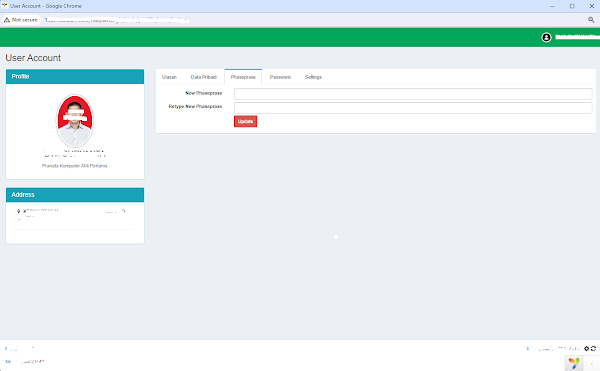
Komentar
Posting Komentar